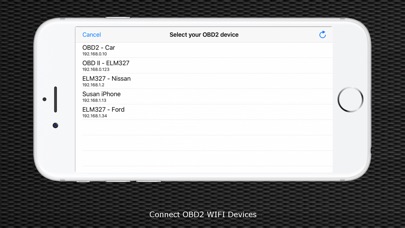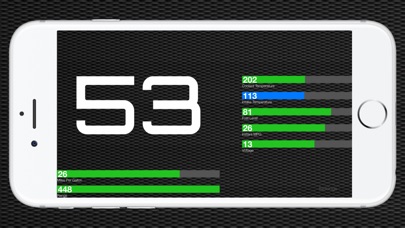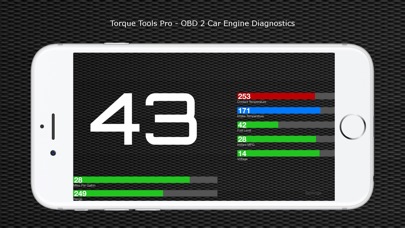
Torque Tools Pro - OBD 2 & Car app for iPhone and iPad
Developer: iGlobal Software Inc.
First release : 02 Nov 2017
App size: 3.17 Mb
This is a iOS app that communicates with an ELM OBDII (OBD2) car interface device.
The ELM module(s) supported are network to serial interfaces that use wifi to communicate.
How to use:
- Make sure your car is OBD2 compatible.
- Locate your car’s OBDII diagnostic port and plug in your scanner.
- Turn on your ignition by turning your key to the 2nd turn.
- Start your engine. Although the OBDII port is providing power to the scanner, in some cases you will not be able to retrieve any engine data without the engine running.
- Install Torque Tools Pro for your iphone/ipad/ipod.
- In this App, click "Setting" - scan & select your OBD2 device.
(Make sure you connect correct OBD2 device - try 192.168.0.10 or 192.168.0.123)
Please feel free to contact me if you have any questions or concerns.